How to assemble a desktop computer: a complete guide from scratch
With the advancement of technology, more and more people choose to assemble their own desktop computers, which can not only meet individual needs but also save costs. This article will introduce in detail the steps, required accessories and precautions for desktop computer assembly to help novices easily complete the assembly.
1. List of accessories required for assembling a desktop computer

| Accessory name | Function description | Shopping advice |
|---|---|---|
| CPU (Central Processing Unit) | The core of the computer, responsible for calculation and control | Choose Intel or AMD based on your needs and pay attention to compatibility with the motherboard |
| motherboard | The platform to connect all your accessories | Need to be compatible with CPU, memory, graphics card, etc. |
| Memory (RAM) | Temporarily store data, affecting running speed | At least 8GB is recommended, and 16GB or more is recommended for games or designs. |
| Graphics card (GPU) | Handle graphics and video output | Games or design require high-performance graphics cards, and office graphics can be integrated. |
| harddisk | Store operating system and data | SSD is fast but expensive, HDD has large capacity but slow speed |
| Power supply (PSU) | Power all accessories | Choose a brand power supply with sufficient power |
| Chassis | Holds all accessories | Pay attention to size compatibility and thermal performance |
| heat sink | Prevent CPU from overheating | Choose air cooling or water cooling according to CPU |
2. Detailed explanation of assembly steps
1. Preparation
Before starting assembly, make sure the workbench is clean and spacious, and have screwdrivers, cable ties and other tools ready. At the same time, it is recommended to wear an anti-static bracelet to prevent static electricity from damaging accessories.
2. Install CPU
Open the CPU slot on the motherboard and gently put the CPU in, paying attention to the direction (usually there are triangle marks aligned). Lock the slot cover, apply thermal grease and install the radiator.
3. Install memory
Align the memory module with the slot on the motherboard and press firmly until the latch closes. It is recommended to install the slot close to the CPU first.
4. Install the motherboard
Place the motherboard into the chassis, align the screw holes, and secure with screws. Note that the I/O baffle must be installed before installation.
5. Install the power supply
Place the power supply into the designated location on the chassis and secure it with screws. Do not connect the power cord yet.
6. Install the hard drive
Install the SSD or HDD on the hard disk rack of the chassis and secure it with screws. Connect the data cable and power cable.
7. Install graphics card
Align the graphics card with the PCIe slot on the motherboard and press firmly until the buckle closes. Fasten to the chassis with screws.
8. Connect the wires
Connect the power cord to the motherboard, CPU, graphics card, hard drive and other accessories. Pay attention to the markings on the motherboard (such as CPU_PWR, ATX_12V, etc.).
9. Organize wires
Use cable ties to organize the wires to avoid affecting heat dissipation and appearance.
10. Power-on test
Connect the monitor, keyboard, and mouse and turn it on. If everything is normal, enter the BIOS to check the hardware recognition.
3. Common problems and solutions
| question | Possible reasons | solution |
|---|---|---|
| Unable to boot | Power supply not connected or faulty | Check the power cord and switch, replace the power supply and test |
| No signal on monitor | The graphics card is not installed or has poor contact. | Reinstall the graphics card and check the monitor cable |
| CPU overheating | Improperly installed radiator | Reinstall the radiator and check the silicone grease application |
| Hard drive not recognized | Data cable or power cable is not connected | Reconnect data and power cables |
4. Recommended popular accessories (popular in the past 10 days)
| Accessory type | Popular models | price range |
|---|---|---|
| CPU | AMD Ryzen 5 5600X, Intel i5-12400F | 1000-2000 yuan |
| graphics card | NVIDIA RTX 3060, AMD RX 6600 | 2000-3000 yuan |
| motherboard | B550, B660 series | 800-1500 yuan |
| Memory | Kingston Fury 16GB DDR4 | 400-600 yuan |
5. Summary
Assembling a desktop is not complicated, just follow the steps patiently. Choosing the right accessories is key, and it is recommended to match them according to your budget and needs. If you encounter problems, you can refer to the solutions in this article or consult a professional. I hope this article can help you successfully complete the assembly of your desktop computer!

check the details
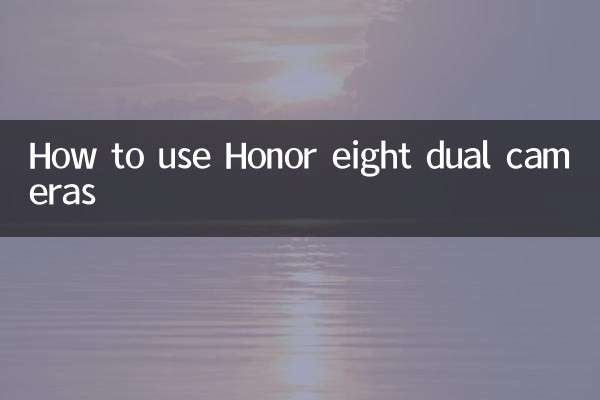
check the details